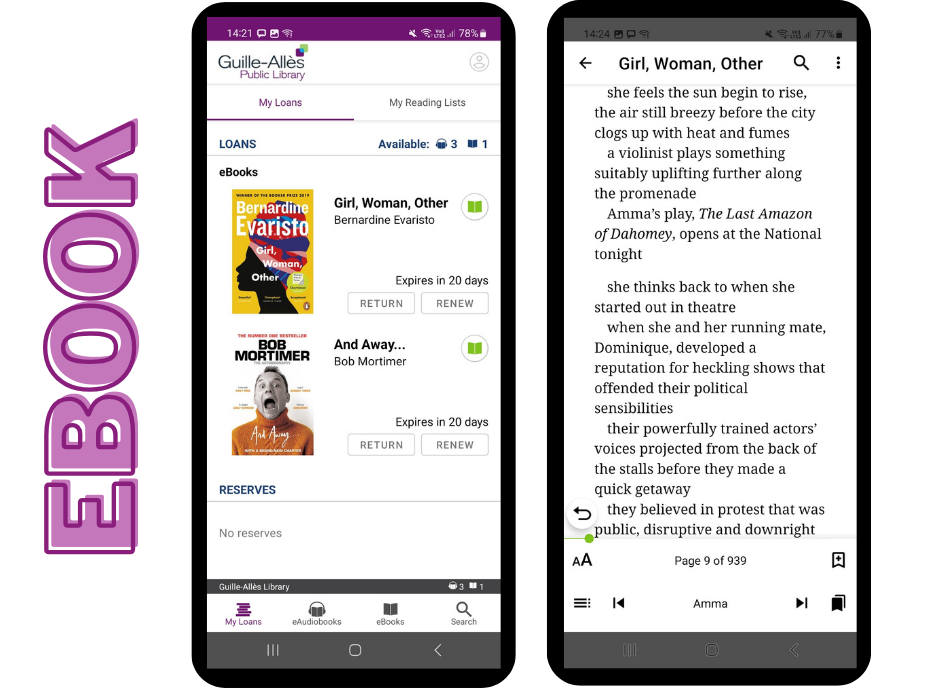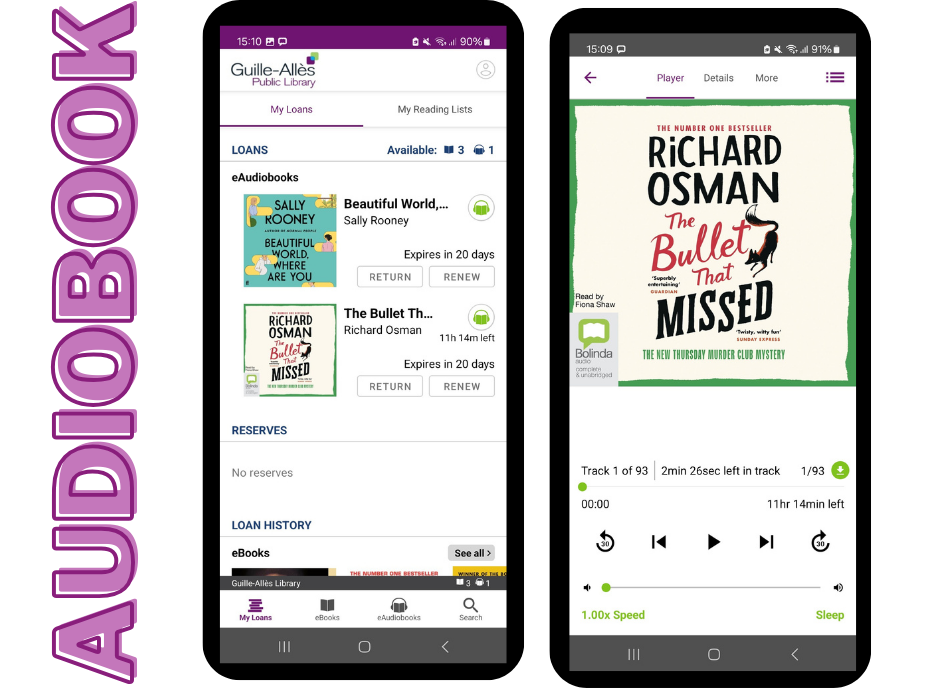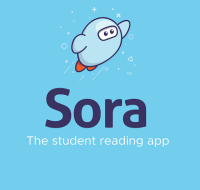BorrowBox
Borrow eBooks and audiobooks with the BorrowBox app.
Enter your library card number. Your PIN is the same as you use to access your main library account online. If you don't know your PIN, contact us.
BorrowBox app for Android devices HERE // BorrowBox for Apple devices HERE // BorrowBox for desktop HERE